steam充值卡怎么用(Steam充值卡使用教程)
1、启动steam平台软件,在登陆界面输入steam账户和密码,登陆steam账户。

2、点击steam平台界面顶部的"游戏"菜单,选择"兑换steam钱包充值码..."。

3、如图,在方框中输入steam钱包充值码。
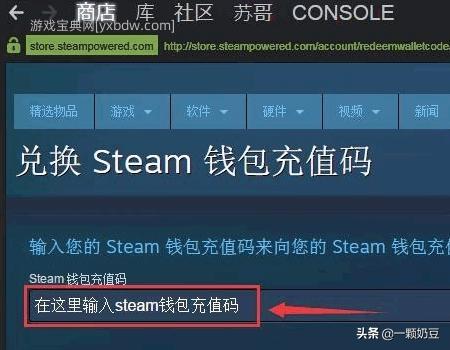
4、会弹出来一个输入框,在此输入充值码。
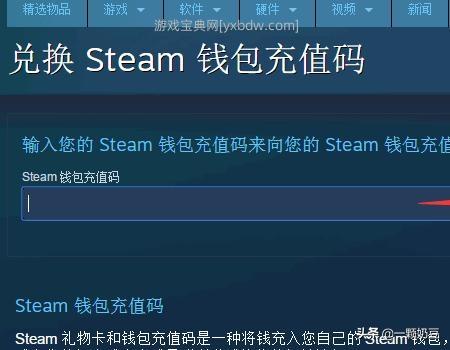
5、输入完毕后,点击右侧的"继续"按钮。
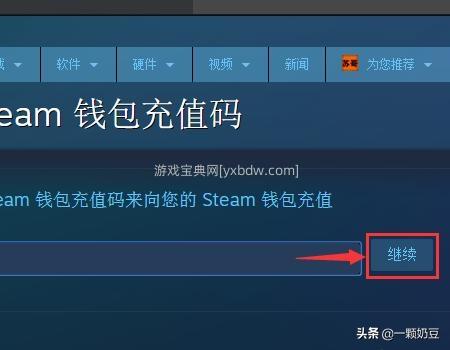
6、界面显示你将获取的人民币数目,点击下方的继续,完成充值。
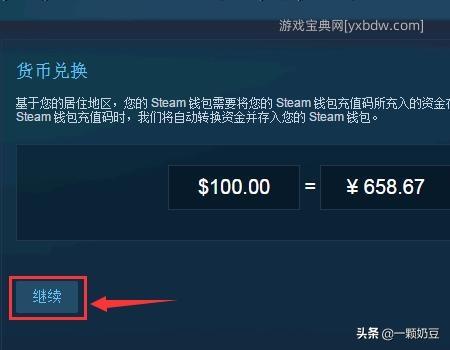
以上是 steam充值卡怎么用(Steam充值卡使用教程) 的全部内容,来自【游乐园】,转载请标明出处!


